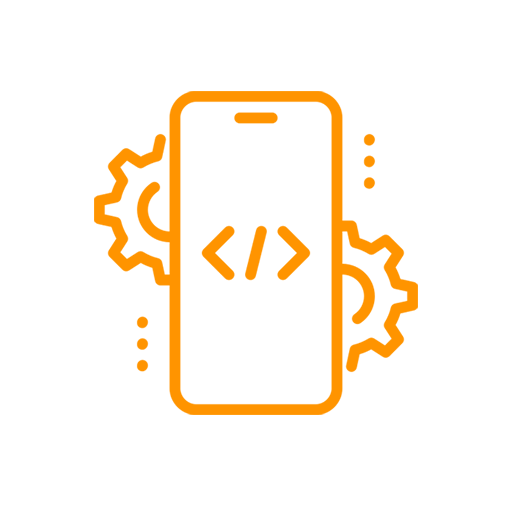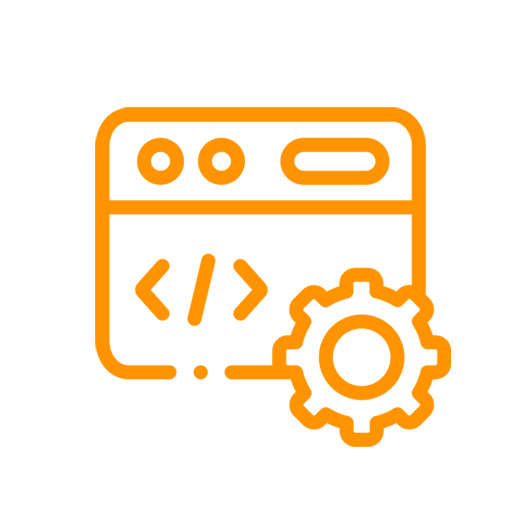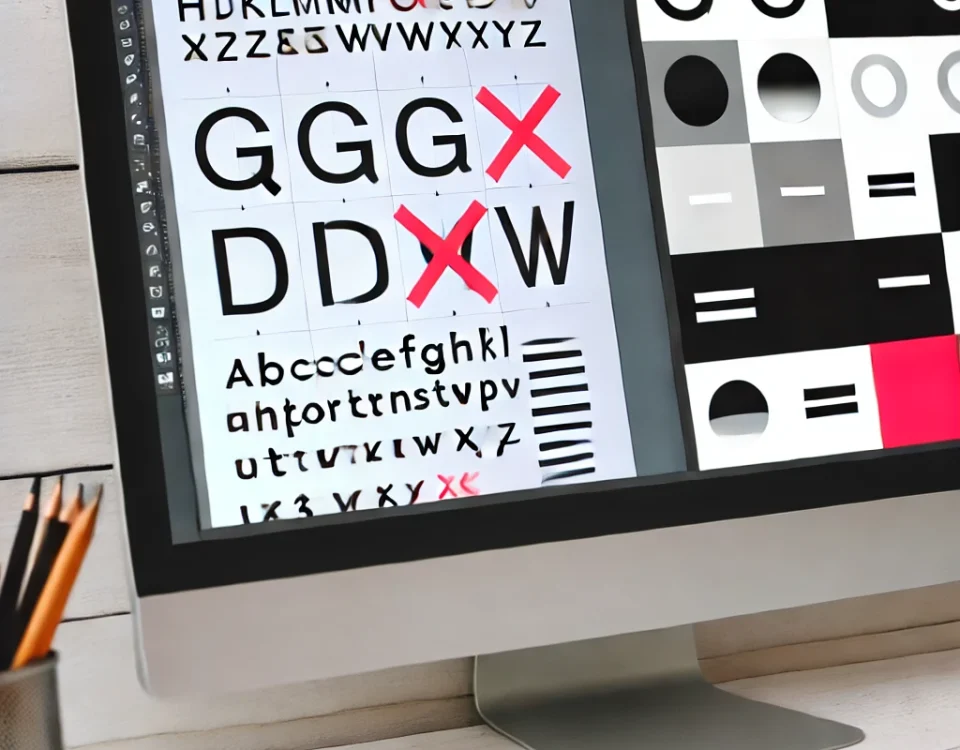The Importance of a Content Writer in Graphic Design
October 12, 2024
Interior Design and Its Impact on Our Lives
October 12, 2024Can you truly begin your design career using only Canva? Since its launch, Canva has become a tool used by millions of people around the world for creating various content, whether for personal or commercial purposes. But the real question here is: Can you succeed as a professional designer by relying solely on Canva? In this article, we’ll explore the advantages and disadvantages of using Canva and how it can serve as a gateway into the world of design.
About Canva
Canva was founded in 2013 by Melanie Perkins, Cliff Obrecht, and Cameron Adams in Australia. The idea behind it was to simplify the design process for everyone, even for those with little to no background in design. Thanks to its simple interface and vast array of tools, Canva has become one of the most widely used platforms in the world. Today, more than 135 million active users rely on Canva each month, and the company is valued at over $40 billion.
Advantages of Canva
Ease of Use
One of Canva’s strongest selling points is its ease of use. Whether you’re a beginner or someone with basic design knowledge, Canva provides an intuitive drag-and-drop interface that allows you to create logos, posters, and presentations quickly without the need for advanced skills.
Extensive Library of Assets
Canva offers a vast library with more than 60 million images, 5 million videos, and a multitude of icons and ready-made templates. This variety enables users to create diverse designs without needing to search for external resources. Whether you need visuals for social media or professional presentations, everything is available within Canva.
Collaborative Features
With Canva, you can collaborate with your team on the same project simultaneously. This feature is crucial for companies or projects that rely on remote collaboration. You can share ideas and make real-time edits to designs, boosting productivity and efficiency.
Time and Effort Savings
For simple, quick designs such as social media graphics, Canva allows you to create content in a short amount of time, saving both time and effort compared to using more complex design software.
Low Cost
For small businesses and individuals, Canva offers an excellent option because it is either free or available at very affordable subscription rates compared to other design software like Adobe Photoshop or Illustrator.
Flexibility
Canva is available on the web, as well as through mobile apps. This gives users the flexibility to work from anywhere, at any time, making it an ideal tool for people who are constantly on the go.
Disadvantages of Canva
Limited Customization
Although Canva provides easy-to-use templates, it may lack the depth needed for professional-level customization. A professional designer who requires full control over minute details may find Canva’s tools and features to be too limited.
Print Quality
If you’re working on designs intended for large-scale prints, such as posters or billboards, you might encounter quality issues with Canva. Advanced design software like Adobe Illustrator or Photoshop offers better precision and higher quality for print work.
Overreliance on Templates
Some users may become too dependent on Canva’s ready-made templates, which can hinder creativity and innovation. In the long run, over-reliance on templates can result in designs that look similar and repetitive.
Lack of Professional Innovation
For professional designers, Canva can sometimes feel restrictive, as it limits the ability to innovate and experiment. While the templates may be practical, they can result in designs that lack uniqueness and originality, which are critical in certain projects.
Can You Succeed as a Designer Using Only Canva?
If you’re a beginner looking for a tool to ease you into the world of design, Canva can be a good starting point. It allows you to learn basic design principles and develop your visual skills. However, if you aspire to reach a professional level and create unique, innovative designs, Canva alone will not suffice. You’ll need to learn more advanced design software, such as Adobe Photoshop, Illustrator, or 3D design tools like Blender.
Balancing Canva with Advanced Design Software
Using Canva doesn’t mean you can’t transition to other programs. Many designers use Canva for specific purposes, like quick social media posts or simple projects, then switch to more advanced programs for projects that require greater customization and creativity. The important thing is to define your career goals and whether you want to stay within the realm of quick, simple designs or move towards more professional, high-level work.
Conclusion
Canva is a powerful and easy-to-use tool, making it an excellent choice for beginners or those who need quick, simple designs. However, if your goal is to become a professional designer and create truly unique and innovative work, relying solely on Canva will not be enough. You will need to invest time and effort into learning more advanced design programs that offer the freedom and creativity necessary for high-level design work.